Friends, today I will discuss the new blogger function. As you all know, the blogger is very easy and easy to use and can be customized without hesitation. There are several functions that you can customize for your followers and visitors. Try to make your blog look amazing.
 |
| How To Categorize Blog Posts In Blogger |
Let's say your blog provides tutorials for your followers or visitors on more than one topic, such as cell phones, computers, laptops, making money on the Internet, etc. In this case it is very necessary to categorize this tutorial. See around the world you will notice that all things are fully matched to their categories. You will find categories such as human, animals, plants, etc., and they also have further sub-categories. Categorization is one of the most important factors attracting visitors to your blog. If the user or follower of the blog is interested in reading posts about mobile devices, then he will select the category "Mobile devices" and scroll through the posts. Finds the required tutorial in a fraction of the time. Modern customers do not intend to search for more than 1 minute, they want everything in a few seconds. That's why your blog is incomplete without the categorization feature. Now the question is: how to categorize blog posts on Blogger. So don't make tension, we're here for you. A step-by-step tutorial on categorizing blog posts will be presented here. See also this post for subcategories.
 |
| How To Categorize Blog Posts In Blogger |
For this categorization purpose we use Labels option in blogger. Now read this post till end for better understanding. It is as easy as One Two Three. I assure you will enjoy and will be able to categorize your blog posts in blogger. So I will not take more time, lets start.
1. Sign In to your blogger dashboard.
2. Click Layout.
3. Click Add a Gadget, where you want to show Labels/Tags/Categories.
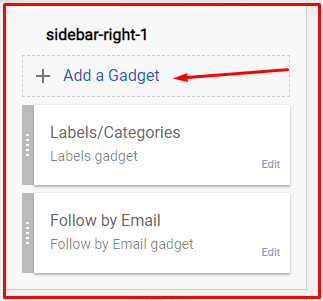 |
| How To Categorize Blog Posts In Blogger |
4. After clicking Add a Gadget a new window will be opened.
5. Select Labels from that new window.
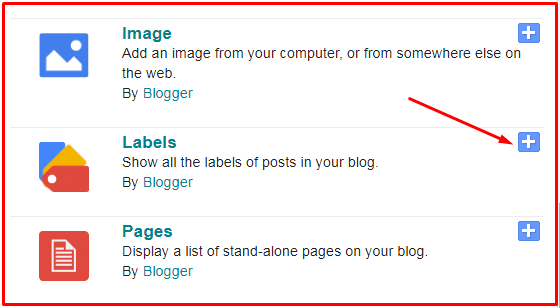 |
| How To Categorize Blog Posts In Blogger |
6. When you click PLUS sign you will further see a window. Write Labels/Tags/Categories in the title and click SAVE.
 |
| How To Categorize Blog Posts In Blogger |
7. Refresh your blog and you will see the new gadget of Categories.
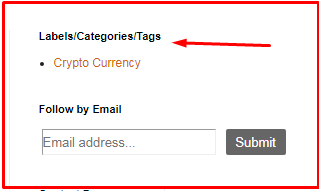 |
| How To Categorize Blog Posts In Blogger |
Now the question is:
How to add labels to blog posts
1. Go to your blogger dashboard.
2. Click new post.
3. Write title and description for your post.
4. Now suppose your post is all about mobile devices. Then click Labels and a small window will appear. Write down Mobile Devices in this window and click Done. Publish your post and you are all correct.
 |
| How To Categorize Blog Posts In Blogger |
5. If you want to add a lable to published post, then select your required post from your dashboard and click Edit. Now you are able to select category for this post. Write down category or label in the small box and click Done and Update. You are all set.
 |
| How To Categorize Blog Posts In Blogger |
6. If you want to keep one post under more than 1 category. Then simply insert 2, 3 or 4 etc categories in Labels box and use comma (,) for separation.
Friends is this post helpful for you. Please write in comment box. Please share this post with your friends and support me.



0 Comments
I am very grateful and thankful to you for your worthy comments. Please do not tag spam links in comments.