Medium is one of the best publishing platform in the world developed by Evan Williams. Medium is best for sharing your stories with your followers and millions of visitors. Medium plays a vast role to drive tons of organic traffic to your website for free and without any prior SEO. You think ideas in your mind and Medium give a shape and spread with the whole world. The monthly and daily traffic of Medium is 29,508,197 Visitors and 983,607 Visitors respectively. Domain Authority is 96 and Page Authority is 81 with a low Spam Score of just 1 percent. So if you get a backlink from here then what do you think about your website traffic because the members and visitors of Medium are selecting the topics of their choice. Just sign in and get instant traffic to blogger blog from Medium.
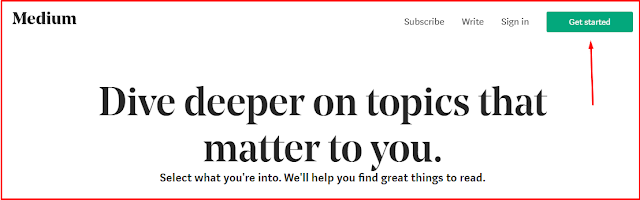 |
How To Get Instant Traffic To Blogger Blog From Medium
|
Medium will grow your website traffic and will help you to rank high in search engines. It will help you to find ideas, knowledge and information related to your interest. You will find millions of topics and stories you want to read. It helps both the readers and writers to search world class publications. A vast hoards of publications like business, technology, lifestyle, books, true crime etc is available. Publish your articles and grow your audience.
How to publish your article to Medium
It is very easy to publish and share your ideas to the world through this amazing website Medium. Here is the simple and easy procedure to publish your article and get traffic to your blog or website.
1. Go to Google.com and search for "Medium".
2. Click first link medium.com.
3. Click the green "Get started" button on the right top corner.
4. Sign up with Google, Facebook or an Email address.
5. Click your profile picture and select "Stories".
6. On the next page select "Import a story".
7. Enter a link to your blog post in the empty box to import and share it on Medium and press "Import" button.
8. On the next page click "see your story" button.
9. Click green "Publish" button.
10. On the next page click "publish now".
11. Your story is published.
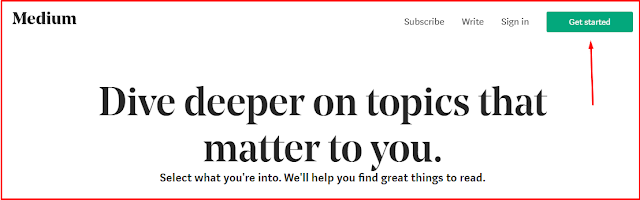






8 Comments
hey there, really you describe each and everything related to getting traffic from one of the greatest website in the industry (medium). i really appreciate the knowledge that you share with with us. how ever i also made a article on " how to drive traffic to your website ". i just thought you will also find it useful.
ReplyDeleteThanks for your support.
Deletethanks for the information
ReplyDeleteNice And Useful Information Awesome Content And Good Website Thanks For Help Sir
ReplyDeletePlease Visit My Website For Tech Tips https://allhelp1.com
Nice article, you must have done a lot of research for this article 10 best benefits of trademark registration / ट्रेडमार्क पंजीकरण के लाभ
ReplyDeleteThank you, new and useful information, brother
ReplyDeleteThank you very much Ahmed.
DeleteThis all of information is good and great of collection
ReplyDeleteTownship game
I am very grateful and thankful to you for your worthy comments. Please do not tag spam links in comments.