What Is Google seller.json File
Google seller.json file is all about to increase transparency between publishers and advertisers. Today in free blogger tutorial we will discuss about seller.json file importance and setting in blogger.As it is the rule of a business to be transparent both the parties with each other. Seller.json file is a file through which seller should provide their information. Publisher should select their business name or individual name in the file to satisfy advertiser about his verified identity. In the previous some days you have observed a message in your Google AdSense account encouraging you to please update your seller information through seller.json file. We will discuss how to fix this error or message.
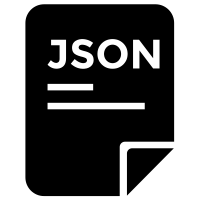 |
| What Is Google seller.json File Error? How To Fix It? |
Why seller.json File Is Important
As a Google verified publisher it is more important to provide your individual name or your business name depending on your AdSense account type to be visible to advertisers in seller.json file. Otherwise they will not be able to see your name and it will impact your revenue. As a publisher we show ads on our YouTube channel, wordpress website or blogger platform through verified AdSense account. By providing our seller.json file information, advertisers will know how much CPC should be provided to us.
You may like this Custom Robots Header Tags
Seller.json File Setting
1. Sign in to your AdSense account.
2. Click Account.
3. In the "seller information visibility" section:
(a) Select Transparent.
(b) Add your business domain. Your name, domain and your publisher ID will appear in the Google seller.json file.
How To Add Business Domain
Use only root domain. Domain name should not include "www" or the scheme "http://" "https://" or "ftp://" while entering domain name in seller.json file.
If you have more than one AdSense account. You will appear in the seller.json file for each product. All your products should be set to Transparent, it is not possible to be Confidential for one and Transparent in other.
Conclusion
In my view it is very necessary to update your seller.json file information for your best revenue. If you will not update you will observe your revenue going down. Advertisers will give priority to the publishers having updated seller.json file information. Day by day Google introduce different things for advertisers and publishers so these all to be followed in true letter and spirit.
If you like this article please share this with your friends and family members and support me.
Source for content and pictures:- Google AdSense Announcement.


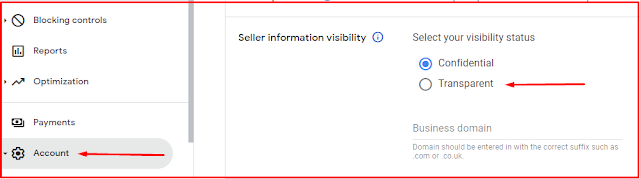



5 Comments
I am impressed of your writing talent as well as with the format you use in your blog
ReplyDeleteI like your blog because it’s a very helpful source of information.
If you have time please check my post
transworld internet packages.
I was seeing this message in my dashboard but i was wonder what is this now i know the way to solve this issue thanks!
ReplyDeleteThank you very much, my dear brother
ReplyDeleteThanks for your support bro.
Deleteist good keep do that
ReplyDeleteI am very grateful and thankful to you for your worthy comments. Please do not tag spam links in comments.