Why Use 2-Step Verification
Two-step verification is a vital security feature to help protect your WhatsApp account from unauthorized access. Make sure to keep your PIN and associated email address safe, and periodically review your security settings to maintain a secure messaging experience. Two-step verification adds an extra layer of security to your WhatsApp account. It ensures that even if someone gets access to your phone or SIM card, they won't be able to log in to your WhatsApp account without the PIN you've set up.
To set up two-step verification for your WhatsApp account, follow these steps:
Launch the WhatsApp app on your smartphone.
Tap on the three vertical dots in the top-right corner to open the menu.
In the Settings menu, select "Account."
Look for the "Two-step verification" option and tap on it.
Tap on the "Enable" button.
You'll be prompted to enter a 6-digit PIN code that you'll use for two-step verification. Make sure it's something you can remember but not easily guess.
Re-enter the 6-digit PIN to confirm it.
You'll have the option to add an email address. This is important because if you forget your PIN, WhatsApp can send you a link to disable two-step verification using your email.
It's recommended to provide an email address, but it's not mandatory.
If you added an email address, WhatsApp will ask you to confirm it. Double-check it's correct.
Once your two-step verification is enabled, tap "Save" or "Done."
That's it! You've successfully set up two-step verification for your WhatsApp account. Remember to keep your PIN secure, and don't share it with anyone. This extra layer of security will help protect your WhatsApp account from unauthorized access.
Changing or Disabling Two-Step Verification
If you ever need to change your two-step verification PIN or disable it, follow these steps:
Open WhatsApp > Settings > Account > Two-step verification.
Tap "Change PIN" to update your existing PIN.
To disable two-step verification, tap "Disable" and confirm your action. Keep in mind that WhatsApp will ask for your PIN before disabling it for added security.
WhatsApp will periodically prompt you to enter your two-step verification PIN. This is to ensure you don't forget it. It's a good practice to remember your PIN or have your email address associated with it in case you do forget.
Adding an email address is optional but highly recommended. It provides a way to recover your account if you forget your PIN. WhatsApp will send a link to your email that you can use to disable two-step verification and regain access to your account.
Since your email is linked to the two-step verification process, make sure your email account is also secure with a strong password and two-factor authentication (2FA) if available.
If you change your phone number while two-step verification is enabled, you'll need to confirm your new phone number by entering the existing PIN. This ensures your account security during the phone number change process.
Conclusion
In conclusion, setting up two-step verification for your WhatsApp account is a crucial step in enhancing its security. It adds an extra layer of protection to prevent unauthorized access. Remember these key points:
Go to WhatsApp settings, set up a 6-digit PIN, and consider providing an email address for account recovery.
Your two-step verification PIN should be confidential. Don't share it with anyone, and periodically change it for added security.
If you provide an email address, keep it up-to-date and secure. It's essential for account recovery if you forget your PIN.
Use device biometric locks like fingerprint or facial recognition for added security.
Be vigilant about security alerts and any unusual activity on your account.
If you forget your PIN, follow the account recovery process using the linked email address.
By following these practices, you can help ensure the safety of your WhatsApp account and the privacy of your messages and data. Stay secure!


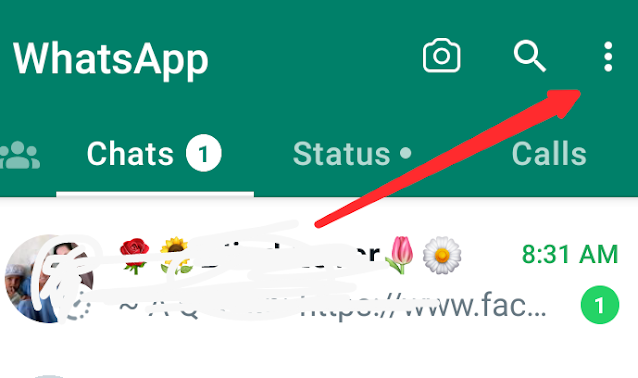

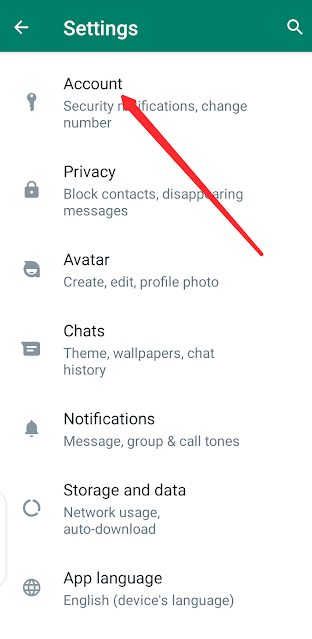
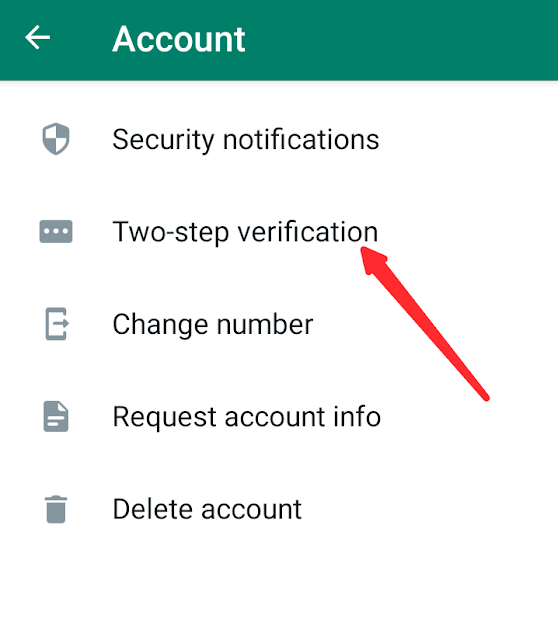
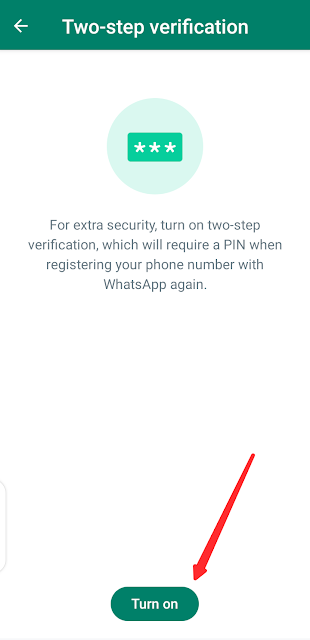
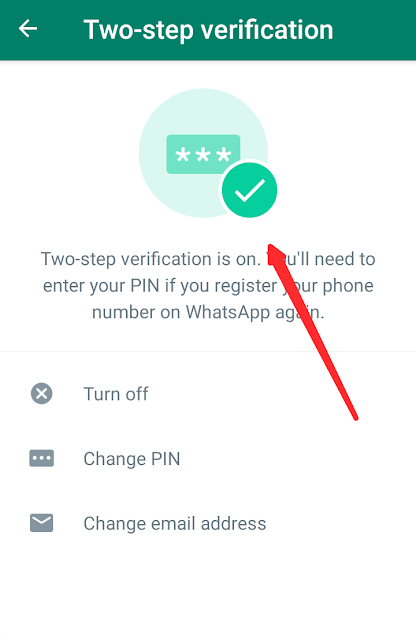


0 Comments
I am very grateful and thankful to you for your worthy comments. Please do not tag spam links in comments.