Why Google Keyword Planner Tool
The Google Keyword Planner Tool is used to research your required keywords. When writing a post for your website or blog, you first need to get an idea of what your post is about. Give form to your idea and start writing your post. Now it’s very necessary to write quality content for our blog. Thus, keywords play a vital role, and for this purpose we use many tools and website to research keywords for our website or blog. In addition to other tools and websites that provide a keyword research platform paid or free, Google also provides a free keyword research tool called the Google Keyword Planner Tool. Many bloggers are aware of the Google keyword planner tool, but some may not. For all bloggers, it is very important to research keywords before writing their posts. Using keywords in the correct position will make their pages in a high ranking. This is an important part of writing SEO content.
 |
| How To Use Google Keyword Planner Tool Free 2020 |
So research your keywords with the Google keyword planner tool, and then write your post. Keywords are the text which people think about and search for. Short and long tail keywords are used by visitors to search their required business or any other thing. For example a visitor is in search of restaurants in a city or country like Pakistan or any other country. He will use keyword like this "Best restaurants in Pakistan", "restaurants in Islamabad", or he may use a number too like this "Top 5/10 restaurants in Pakistan/Islamabad" and he will find millions of search results according to his keyword. So use all keywords and think how your business may be searched by people. You can make keywords from google search results too. Write a keyword in google search bar and scroll down to the last and you will see a number of suggested keywords.
How To Make Google Ad Account For Keywords Suggestion
The Google Keyword Planner Tool is very simple to use. It has a friendly interface and provide maximum data about keyword research. First of all go to google.com and search for Google Keyword Planner Tool. In search results click "Keyword Planner - Google Ads".
In next page click sign in and keep this thing in mind that you have to make an account without any campaign. Here is I am going to show you how to make a Google Ad account without campaign. After sign in to your gmail account for google Ad account you will be redirected to this page and click "NEW GOOGLE ADS ACCOUNT".
The next page shows you to start your campaign and there are three option rather you want to get more calls, get more sign-ups or want to get visits to your location but you have not to click any option. Otherwise your campaign will start, you are to click "Switch To Expert Mode".
The next page has many options like leads, signups, website traffic etc, don't click any option but clcik "create an account without a campaign".
On the next page confirm your business information. Put your country name, time zone and currency in the boxes and click submit. Now you are all done and explore your account.
Keyword Planner Tool
Now your account is ready and you want to use google keyword planner tool for keyword research. Go to your google Ads account and click Tools and Settings > Planning > Keyword planner. On the next page click on Discover New Keywords.
After clicking now write your required keyword in search bar and press ENTER and click Get Started and you will find your keyword results.
Another page will show you each and everything you required lke as search volume, competition and bidding etc. You can download all your keyword by pressing DOWNLOAD KEYWORD IDEAS.
Conclusion
Google keyword planner tool is a part of Google Ads. While setting up a campaign with google to promote your business and to get more leads, sign-ups or traffic to your business or website it is very crucial to have keyword research and for this purpose google provide keyword planner tool. It will show you if you want to rank high on a particular keyword how much you will pay for and for low ranking how much will you pay. Beside an active campaign it may be used for just keyword suggestion. Make your Google Ads account without a campaign and enjoy google keyword planner tool for free.
You May Like:- What Is Permalink? How To Use Permalink In Blogger Effectively?
You May Like:- What Is Permalink? How To Use Permalink In Blogger Effectively?




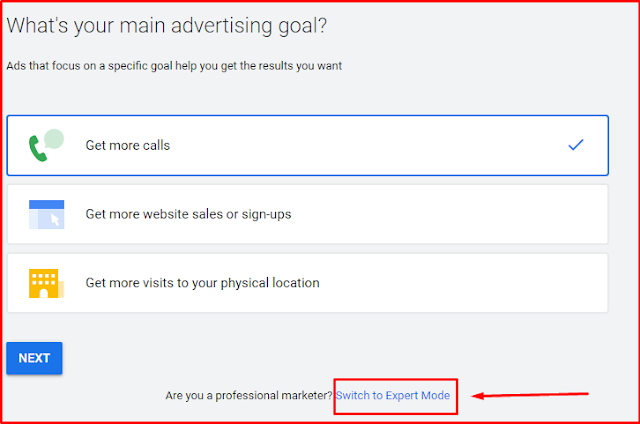







2 Comments
helpfull article…great information….
ReplyDeleteThanks Sohrab Raja for your worthy comments.
DeleteI am very grateful and thankful to you for your worthy comments. Please do not tag spam links in comments.