Writing a blog post is an art. Sometimes we write a post on our blog, but encounter problems with reader concentration. As a reader, reading an article without photos feels bored and naturally your eyes cry out to see the colorful surroundings and beautiful photos. Therefore, when everyone writes an article, they upload photos to their posts and some add videos as well. When it is required to add an image or video to a blogger blog post, remember that they should belong to the same niche, i.e. If you publish articles in a fashion niche, the images and videos should be fashion related. Posting a blog post on a blogger's blog should always be special. Never copy someone else's work. Likewise, try to get your own image for your blog posts. It should not be copyrighted material. Never upload photos or videos hosted by someone else without their prior consent. Copyrighted images and videos can harm your blog and can cause your account to be permanently suspended.
How To Add An Image Or A Video To Blog Post
workwithmir
September 24, 2022
1. Log in to the blogger dashboard.
2. Select a blog in the top left menu.
3. Create a new post or click the post you want to add the image to.
4. Click insert image in the top menu.
5. Select from where you want to add an image.
6. Select an image and click the insert button.
7. The image is now added and you can view it in your blog post.
1. Log in to the blogger dashboard.
2. Select a blog in the top left menu.
3. Create a new post or click the post you want to add the video to.
4. Click insert video in the top menu.
5. Select from where you want to upload a video.
6. Select a video and click the insert button.
7. The video is now uploaded and you can view it in your blog post.


.png)
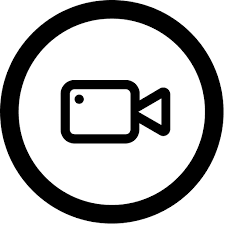

0 Comments
I am very grateful and thankful to you for your worthy comments. Please do not tag spam links in comments.