If you want to be succeeded in your life. Then it is very
necessary to be a hard worker.
“A dream doesn’t
become reality through magic; it takes sweat, determination and hard work.”
Colin Powell
Friends in the modern era it is very necessary to have
second and also third source of income. There are many different ways of online
earning. Just search Google for a single
word earn online, tons of websites and
methods are available. You can earn with different ways and one amongst these
ways is Blogging. For this purpose Google provide us a free platform blogger. Therefore, first of all you should be familiar with blogger. So learn blogger and
choose a topic of your interest and start blogging.
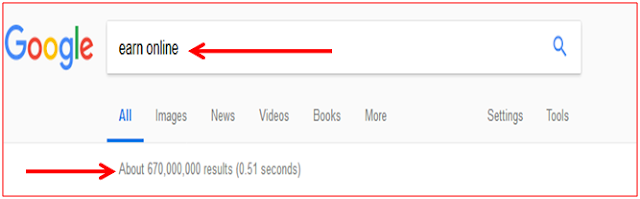 |
| How To Create Contact Us, About Us, Privacy Policy and Disclaimar Pages in Blogger? |
Today we shall learn about creating different pages for our
blog in blogger. So don’t worry it is very easy to creat pages. We shall learn
how to create Contact us, About Us, Privacy Policy and Disclaimer pages. These
pages are very necessary for a blog. It is also necessary for a website or blog
SEO. So friends We will not waste more time. We shall start, how to create.
First
of all login to your blogger dashboard. On the left side scroll down to Pages. Click on Pages option and you will
see different options. These all are about Pages. Now click on New Page and a new interface will open.
You are already familiar with creating a new
post in blogger. You will see the interface like that.
Now write down your desired page title in the title bar i.e About Us. In the body section just write about
yourself. That should be your Name, Address, Your Link and Contact Number
etc. Similarly You can create Privacy
Policy and Disclaimer pages. Search Google for Privacy Policy and Disclaimer
for your blog. Copy the content of the Privacy Policy and Disclaimer pages and
paste in your body section. Remember that the Privacy Policy and Disclaimer
should be free of Copy Right, Otherwise it may suspend your account. So use the
Advance Search options while searching Google. After creating all your required
pages, Publish these pages.
Now that you have created your pages so display these pages
on your blog. In the left side dashboard section. Scroll down to Layout option.
Click Layout option and a new interface will be opened.
You should display
pages in the sidebar section or footer section. I have managed it in the footer
section. In the footer section, click on “Add a Gadget”. A new window will be
opened, now scroll down for Pages tab. Click the + sign next to Pages tab and a
new window will be opened. Configure pages as you want. Just select a title for
your pages. I have selected Blog as title. You will see all your created pages
below, just check the pages you want to display on your blog and click Save and
Save arrangement. All your pages will be saved and displayed on your blog.
To create Contact Us form, it is very easy. Just click on
“Add a Gadget” in the footer or sidebar section of Layout. From the new opened
window just add the Contact Form to your blog. Save and Save arrangement and
you are all set.
Friends if you understand this post is helpful. Please
follow me via your email address, comments this post and share with your
friends. I shall try my best to share my blogger knowledge with you.






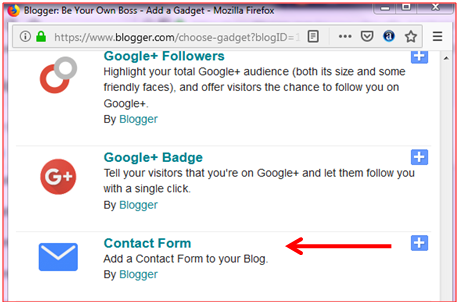
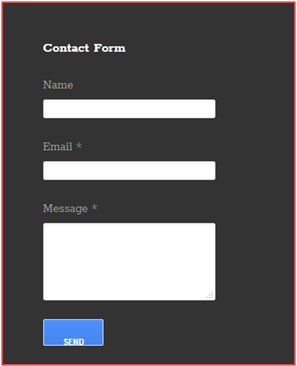


15 Comments
Very great and informative blog having step by step tutorial of Blogger...
ReplyDeleteClick here: https://workwithmir.blogspot.com/
Thanks samikxya paudel
Delete..
ReplyDeletegreat and informative blog having step by step tutorial of Blogger...
ReplyDeleteClick here: https://workwithmir.blogspot.com/
It is very nice blog about step by step tutorial of Blogger. Click Here:
ReplyDeletehttps://workwithmir.blogspot.com
This is Greate blog..
ReplyDeleteClick here: https://workwithmir.blogspot.com/
Thanks friends for supporting me through your comments.
ReplyDeleteWow so a nice idea...
ReplyDeleteIts amaging
thanks
very amazing post
ReplyDeleteGood work
ReplyDeleteThanks.
DeleteThanks a lot . It is too good
ReplyDeleteThanks.
DeleteT
ReplyDeleteH
A
N
K
Y
O
U
V
R
Y
Much
Thank you so much as you have been willing to share information with us. We will forever admire all you have done here because you have made my work as easy as ABC. SEO Services
ReplyDeleteI am very grateful and thankful to you for your worthy comments. Please do not tag spam links in comments.