Google search engine is an awesome aid for searching our required information. Billion of peoples use google search engine daily for learning process or any other information. If you are unable to find an answer to your question from your friends or family members and they are unable to answer your question then don't worry just use google and you will find millions of answers to your question. Google Search Engine was introduced in 1997 and today it is the world leading search engine. Today we will discuss how to use google search engine for your queries. For a blogger it is very important to have sufficient knowledge about Google Search Engine search.
 |
| 17 Smart Ways To Use Google Search Engine |
1. Use long tail keywords
While using Google search engine use right keyword, your search results will be more accurate and valid. The more faultless your keyword the results will be more closer to your prediction. For this purpose you have to use long tail keywords. For example if you want to search 5 star hotels in a city then use keyword as "5 star hotels in Islamabad" instead of "hotels in Islamabad". You will find your results very close to your search keyword. Therefore use long keywords instead of short for better search results.
You may like this: What Is Google Analytics and How Does It Work?
2. Search for a specific file type
To find the specific file type you want, add the word "filetype:". For example, if you want to search online earning in PDF format, the keywords you use for search will be as: fried chicken recipes filetype: PDF
3. Use OR to make choice
If you want to make a search for two different brands of mobiles at once, then enter the keyword: Qmobile OR Samsung mobile. Then all searches about Qmobile and Samsung mobile will be displayed.
If you want to search google for the definition of a term use Define:. For example you want to search Ohm's law, then use Define:Ohm's law and exactly the Ohm's law will be displayed.
5. See time of a specific city in the world
If you are in search of time of a specific city in the world then use world time: followed by that city name. For example you want to see the time of Islamabad, then use keyword as world time:Islamabad. Accurate search by Google search engine will be displayed for you.
In the above picture you may see Islamabad is written in Bold Lahore is normal because the search is specific for Islamabad.
6. Search for similar websites
If you want to search for similar or related websites then use this keyword related: website address, for example you want to find some other websites like twitter then search as related:www.twitter.com. You will find a list of similar websites in your search results.
As you all know that twitter is a social media website so all the displayed sites in search results belong to social media e.g facebook, flickr, linkedin etc.
7. Search for weather of a city
When you are in need to see weather of a city then use word weather: followed by city name, just like you want to see weather of Karachi then use keyword weather:Karachi. In the search result you will find that every search contain Karachi weather.
8. Search a specific category in a specific website
If you want to search a specific word or category inside a specific website then use Google search engine as required word:website address. For example you want to search Cricket, as you enter keyword cricket you will be shown with different websites in search results e.g cnn.com, bbc.com, msn.com etc. Now you want to use only msn.com for cricket category then your search should be like as cricket:www.msn.com you will find all search results of cricket from msn.com.
9. Using Google search engine as a calculator
You can use Google search engine as a calculator. Enter your desired mathematical operation directly that you want to search in the search box using signs as: * (times or multiply), / (divide), + (add), - (less or subtract), ^ (rank), sqrt (square root 2), and parentheses or bracket. For example: 1/2+5(10-4)*8= you will find answer in a second.
10. Elimination of a specific word during search
To eliminate a specific word you should use sign of subtraction. For example you want to search for a name Shahid and do not want Shahid Kapoor then your search keyword should be as Shahid -Kapoor and you will find all shahid results except shahid kapoor in your Google search engine results. While searching Shahid on google you know that Shahid Kapoor is very famous celebrity in the world, all searches will contain Shahid Kapoor, for this purpose we use subtraction sign to eliminate Kapoor, to find accurate search results.
11. Unit conversion
Enter the units directly in search box you want to change. Use word To for conversion. If you want to convert kilometers to meters then use Google search engine as 1km to m and you will find your search result with converted values.
12. Currency conversion
For currency conversion directly enter your currency short forms and use To for conversion. Let suppose you want to convert United States Dollar to Pakistani Rupee then your search should be like this usd to pkr.
13. Search a book or an image
Searching a book or an image in Google search engine is very simple. Just enter your keyword and click Book or Images below the search box. You will find books and images related to your keyword.
14. Search a video or news for a particular keyword
You can use Google search engine for videos or news directly. Enter your keyword and click on Videos tab or News tab. All available videos and news on internet will be displayed in search results.
15. Search a specific word using language and TLDs
When you are in search of a word in a specific language containing TLDs as .com, .net, .pk etc. Then your search should look like this site:.com backlinks language:eng. In this combination my search word is backlinks and language is English while my Top Level Domain is .com. All search results will contain websites having .com TLDs.
16. Collecting email addresses
If you want to collect email addresses for your business from a specific country. Use social media site, your desired business and country name in search type. For example you want to get email from United States for online jobs from facebook or twitter with yahoo or gmail extension, then your search should be as site:socialmediasite "online jobs" "country name" "gmail.com" you will find accurate results for your search. Let suppose I want to find email addresses in United States using facebook for online jobs with gmail extension. site:facebook.com "online jobs" "united states" "gmail.com".
17. Google advance search
Google search engine has many types of search. There is an option of Advance Search to find things as you wish. In advance search option you have the control the size, pixels, color, time, type and usage rights. You may click Tools to see all these options or select Settings to find out your required search results.
After clicking on Advance search you will be redirected to another page. There you can select size, type, color, usage rights and many other option to summarize your search results. This is an outstanding option Google provides to its visitors. When you click Tools for this advance search purpose you will see a new bar below search box containing color, type, size etc.
Please share this post with your friends and family members to support this blog.








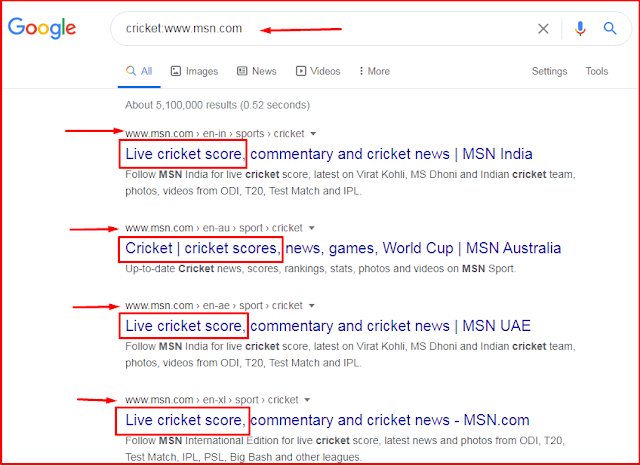
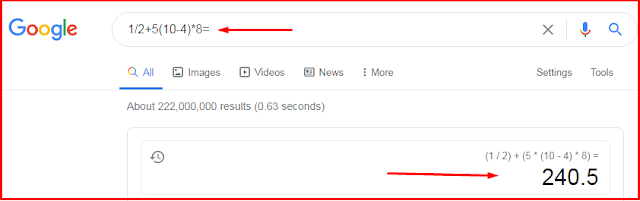




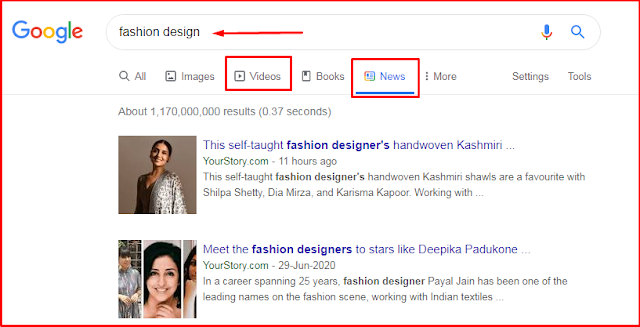


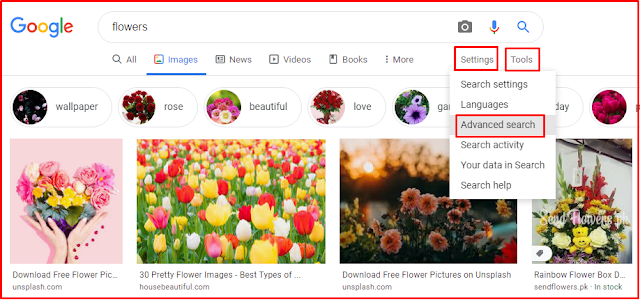



12 Comments
Good idea sir
ReplyDeleteNice fantastic mind blowing post thak you for sharing this
ReplyDeleteBest fantasy and science fiction books in India
nice sir your blog my helpfull post great
ReplyDeletemy blog visit -
Badam Nutrition Facts – बादाम पोषण तथ्य
Important Blog
ReplyDeletehttps://www.examquery.com/ibps-rrb-clerk-requirement-2020/
I really appreciate your article…keep up the good work buddy…
ReplyDeleteThis tips are very helpful. I do think it is a good way to reach consumers…Thank you for sharing this! It does give a new insight in success….
Have a nice day
https://www.thefact9.com/2020/07/What-is-Algorithm-Full-Information.html
I really appreciate your article…keep up the good work buddy…
ReplyDeleteThis tips are very helpful. I do think it is a good way to reach consumers…Thank you for sharing this! It does give a new insight in success….
Have a nice day
https://www.thefact9.com/2020/07/What-is-Quantum-Computer-with-Full-Information.html
I have Read your Article on Google Search Engine .This is a Article which is very useful for eveyone ie for beginner or professional who wants to enhance knowledge on Google search engine.
ReplyDeleteVarious categories are Described about How Google Search Engine is useful for Searching and More
Nice Post, Great Content
ReplyDeleteVery Helpful For All. Thanks For Providing Us Such A Vast Knowledge.
You Can Check Mine Too
20+ Indian Government Jobs After 10th Pass
25+ Online Jobs For Students
Work From Home Jobs For Students !!
Get Job In Google !! Now
Earn $500 Daily From Google Adsense
Top 10 Private Jobs In India After Graduation
7 High Salary Jobs For Students !!
Best Job Site Worldwide
I got help with the your post.
ReplyDeleteyour block is very good. it has very good information.
ReplyDeleteAdilinamdars.co
Thank you for sharing this amazing piece of content. You are doing a great job, thanks for it.
ReplyDeleteSad Shayari for Facebook Whatsapp in Hindi Sad Shayari in Hindi Best Sad Shayari Collection in Hindi
Amazing content i just love check mine as well TheGossipsWorld
ReplyDeleteI am very grateful and thankful to you for your worthy comments. Please do not tag spam links in comments.